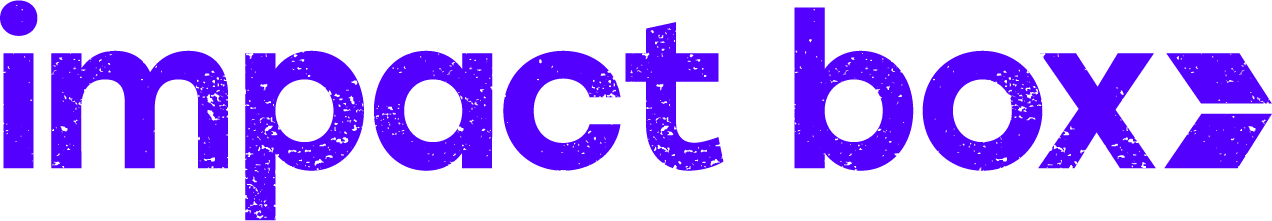Salesforce Spring ‘24 Release: Key Takeaways for Nonprofits
by Matt Port
27/02/2024

Spring is almost upon us and with that, as usual comes a new Salesforce release! The roll-out has been staggered over the past few weekends, depending on your instance.
Each Salesforce release contains a raft of updates - in this article we’ll highlight just a handful of those we feel are most relevant to charities, nonprofits and others in the 3rd sector. If you’d like to know more, check out Salesforce’s full guidance on the latest release here.
No more Domain Redirects
Since the enforcement of My Domain and Enhanced Domains, Salesforce has continued to redirect your old domain to the new one. With the arrival of this latest release, redirects are being stopped. While this shouldn’t be a problem for most, here’s a couple of things to watch out for:
If you have a link to your Salesforce Community (some call it a Portal or a Hub) on your website or in the signature of your email, you’ll now need to make sure this is up to date if you haven’t already.
Similar to the above, if you have a web-to-lead or web-to-case form embedded anywhere, you’ll need to make sure this is up to date.
If you have formula fields in Salesforce that reference your site, these will also need to be updated.
Prepare for some users not being able to find your site - if they still have the old URL bookmarked, you will need to share the URL with them.
You can find the current URL of your site by going to Setup > Digital Experiences > All Sites and finding your own Community in there.
Do more with Reports and Dashboards
Reports and Dashboards are receiving a boost, and there’s some great new functionality to check out!
Transfer Ownership of Dashboards – While this has already been possible for a little while, it’s now generally available without the need to change any settings. This is great news if you’re dealing with any staff turnover, as it makes it easy to shift any Dashboards a user owns to another user without losing any configuration in the process
Add Images and Rich Text to Dashboards – you can now make your dashboards come alive with Rich Text and Images! Text and images are the perfect way to add extra context to your dashboards with links to websites or internal documentation, or just simple notes. Visually, they can also be used to make your dashboards easier to review and more eye-catching, allowing you to add subheadings for sections, branded imagery and more.

Use up to 5 Filters per Dashboard – up to 5 dashboard filters are now available across all Salesforce editions, giving you the ability to build powerful reporting tools with greater flexibility
Improve user experience with Lightning App Builder
Salesforce’s already powerful Lightning App Builder, where you can build dynamic, user-friendly record page layouts, is getting a few new features to give you even more options. One of our favourites has to be the ability to add fields from related objects onto a record’s page layout, right next to a record’s own fields. As a result you can reduce the time spent switching between records, and improve user experience, without the need for additional formula fields or embedded screen flows. For example, you could pull the phone number, address and more of the Organisation/Account onto the page layout of a Contact, highlighting everything your users need in one place.
Salesforce Flow
This update sees another round of new features for Salesforce Flow, giving you the ability to build ever more powerful automations with the drag and drop tool. Here’s just a couple we think you might be interested in:
Repeater Blocks Screen flows now support repeatable user actions. If you want a user to be able to enter details multiple times – for example if you’re trying to create multiple new records from user input – you can now add a repeater block. This allows the user to add as many items as they need before clicking through to the next portion of the flow.
Migrate to Flow Flow is the future! Flows are easier to maintain, and are being packed full of new features – unlike older automation tools, which will eventually stop being supported altogether. If you’re still using Process Builder and Workflow Rules, Salesforce has provided tools to help make the switch as painless as possible. Migrate To Flow helps you automatically convert Processes to Flows, and this latest update has added to the types of processes that can be migrated.
Setup is Moving
Don’t panic – you’ll still be able to find Setup in its usual place within Salesforce. But when accessing the setup menu from now on, the domain that you’ll be directed to will look something like this: <yourdomain>.salesforce-setup.com
Most users won’t even notice the change, but it’s worth taking note if your internet provider or office internet provider have any whitelisting policies. If so, you’ll just need to get your IT team to add *.salesforce-setup.com to the list.
Subscribe to our newsletter
Impact Box Cooperative Limited
Registered Company Number 13924647
Ⓒ Impact Box 2022