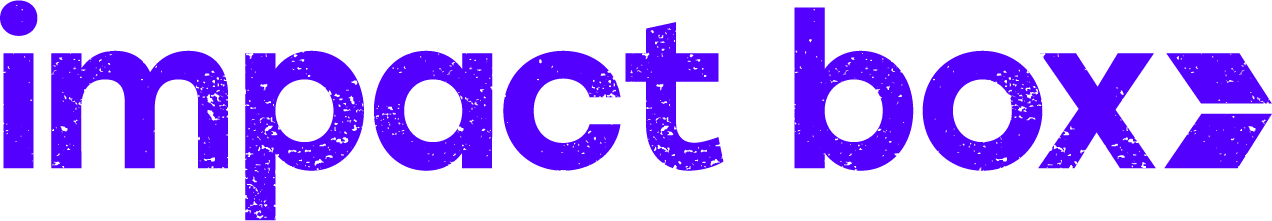Enhanced Domains are coming to Salesforce!
16/02/2023

Enhanced domains are coming as part of Salesforce’s Spring 2023 release - but what does this mean for you? Enhanced domains will change URL formats across your Salesforce environment, which could cause issues with user access and integrations. In this article we’ll highlight some of the key things you may want to review in advance to make sure you have a smooth and painless transition.
First off - don’t panic, you’ve still got some time! If you don’t feel ready yet and need more time to test the changes coming, you can choose to postpone the update until the Summer ‘23 release. You’ll just need to go to MyDomain in Setup, and make sure ‘Automatically deploy enhanced domains with Sprint ‘23’ is deselected.

Redirects
Once your domain changes, site.com sites and Experience Builder sites (Communities) will redirect from the previous domain to your new one. However If you subsequently change your domain, the original domain will not redirect - and if you have Users already redirecting (e.g. if they’ve changed domains before), this may not work.
To review existing redirects set up, find your site.com settings in Setup and check out the URL redirects section, or navigate to the Administration section of your Experience Builder sites Workspace.


Salesforce Formula fields and Email Templates
Another area you’ll want to review and update is any hyperlink formula fields that point to a Salesforce page or site, or email templates that include Salesforce links, as these may no longer work correctly following domain updates. We recommend updating these links to ensure they’re pointing to the correct domain.
Single Sign On
Domain changes will also affect your SSO - any users who only use built-in authenticators and security keys to authenticate when they log in to Salesforce won’t be able to log in following URL changes. You can view Salesforce’s guidance for dealing with domain changes and SSO here - in short, you’ll want to make sure your Admins can access Salesforce without SSO before Enhanced Domains go live, and are ready to set up some authentication methods again after.
External Websites
You may also run into issues with external websites that contain links to your Salesforce. For example - you may include a link to your Experience Builder site login page on your website, or have Salesforce links in email templates you send via marketing platforms such as MailChimp. We recommend reviewing the performance of redirects to these pages, and updating these links to ensure they’re pointing to the correct domain.
Bookmarks
Salesforce pages bookmarked may no longer work correctly following domain changes, so you’ll want to review and re-save any you use frequently.
Summary
Enhanced domains may seem like a big change, but with a bit of preparation and planning you should see minimal disruption. If you have any more questions about the upcoming changes, or want to find out how other organisations are preparing, you can join our online community for charities using the Salesforce platform - it's totally free to join and everyone is welcome!
Subscribe to our newsletter
Impact Box Cooperative Limited
Registered Company Number 13924647
Ⓒ Impact Box 2022