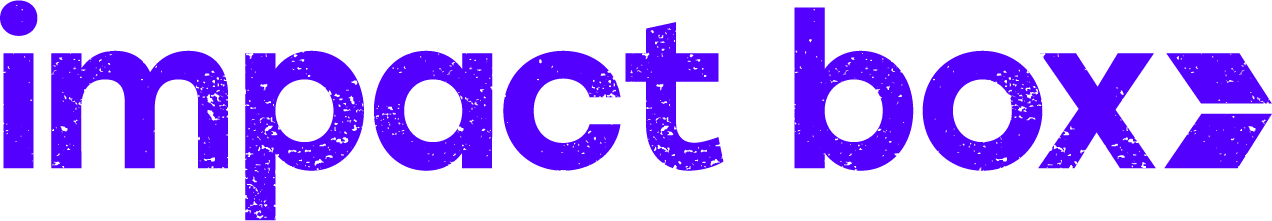Salesforce Winter '25 has landed! Here’s what we’re most excited about this season
25/10/2024

This winter’s release focuses on making it easier to understand what’s going on in your Salesforce, improving access for all, and helping you build great customisations and reporting, regardless of your expertise level. As always, you can find all the details in Salesforce’s Release Notes – but let’s dive into some of our favourite new features.
Improved Accessibility for All
As part of Salesforce’s ongoing drive to improve accessibility, Lightning Reports and Dashboards have received several updates:
Keyboard navigation now reaches all cells in summary reports.
The Chart Properties dialogue now has improved contrast and assistive text. Screen readers can now announce various dialogues in the Lightning Report Builder.
This release also brings further accessibility improvements to Lightning Web Components, with 'lightning-input' and 'lightning-modal' now aligned with Web Content Accessibility Guidelines (WCAG).
Managing Permissions and User Access Is Now Easier Than Ever
User management has also been enhanced by consolidating key details on the improved User Access Summary page, making it easier than ever to view and edit user information. This updated summary page also provides clearer insight into how a user’s permissions are granted, showing details from profiles, permission sets, and permission set groups. Plus, admins can quickly access information about assigned object, field, user, and custom permissions, providing a complete picture of user access.

Tracking permission changes is now more streamlined, too. With Event Monitoring, admins can keep tabs on updates to permissions and access settings within profiles and permission sets, as well as other related adjustments, through the new Permission Update event type in the EventLogFile object. This addition provides greater visibility and control over access changes, helping to maintain a secure and well-managed environment.
In addition to the improved User Access Summary page, this release also introduces a dedicated Object Access page in the Object Manager. Although currently read-only, admins can now view all permission sets, permission set groups, and profiles that grant access to an object, along with the specific level of access provided. This comprehensive view makes it easier to understand and manage access, helping ensure that data visibility aligns with organisational needs and security policies.

Bring Your Records to Life: New Formatting and Field Options in Lightning App Builder
This release also brings even more customisation to the Lightning App Builder with the new Dynamic Highlights Panel, allowing admins to spotlight up to 12 important fields on record pages – a feature previously only available through compact layouts.
Additionally, record fields can now stand out with conditional formatting, giving fields custom icons and colours that change dynamically based on criteria and rules. Admins can view, edit, and delete these rulesets from the Conditional Field Formatting section in Object Manager. With a single click, admins can also enable Dynamic Highlights and Dynamic Forms on mobile, ensuring users enjoy a seamless, tailored experience across devices.
Enhanced Custom Report Types for Tailored Insights
And finally - some updates to Custom Report Types! Now available in Beta, these changes allow users to create personalised list views tailored to specific reporting needs. With improvements to the Custom Report page in Setup, editing object relationships and adding new fields has become a more straightforward process.

Subscribe to our newsletter
Impact Box Cooperative Limited
Registered Company Number 13924647
Ⓒ Impact Box 2022