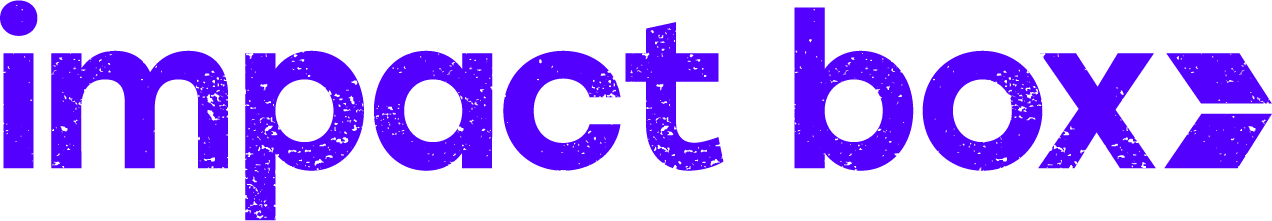The Salesforce Winter ‘24 Release is here!
by Matt Port
06/12/2023

As the days get shorter and the weather drops (finally!), the time comes again for a new Salesforce Release. Weighing at a whopping 690 pages long, it’s unlikely you’ll have had the time to read through the Winter ‘24 Release Notes in full. That’s why we’ve summarised the parts most relevant to the average Salesforce user below.
Multi-Factor Authentication
This has been included in the last few sets of release notes from Salesforce, but is included again as a reminder of both your contractual requirement to use Multi-Factor Authentication (MFA), and its upcoming enforcement. Here’s what you need to know:
As of February 2022, users are contractually required to use MFA to access Salesforce. MFA refers to the process in which you need a separate code, provided by the Salesforce Authenticator or similar app, to access Salesforce.
This is being auto-enabled in phases, but will be enforced across all of Salesforce in the Summer ‘24 release (likely April to June 2024).
To avoid disruption, it’s best to get your users set up with MFA sooner rather than later, so that it doesn’t come as a surprise when it’s enforced. You can turn it on for all users by following the steps below:
From Setup, in the Quick Find box, enter
Identity, and then select Identity Verification.Select Require multi-factor authentication (MFA) for all direct UI logins to your Salesforce org.
Enhanced Domains
This is just a final reminder that Enhanced Domains are being enforced in this release. You can check out our blog post on Enhanced Domains to find out what will likely be impacted by this change.
You can also check whether this is already enabled by following the instructions outlined by Salesforce: Determine Whether Enhanced Domains Are Enabled.
Analytics, Reports and Dashboards
As discussed in our Summer ‘23 Blog Post, Salesforce are slowly moving Reports and Dashboards into an overarching ‘Analytics’ tab that can be added to any app.
This is a unified view of your reports and dashboards, as shown below:


You can now sort your Reports and Dashboards into colour coded Collections, and view some details of them without opening them up.
One major thing in this release is the ability to transfer the ownership of Dashboards to another user. Practically, the biggest impact this will have will be easing the deactivation of Users who own Dashboards, as they won’t need to be rebuilt by a new user.
There is also an update to the Summary Formula builder in reports, so that it visually helps you with the ever-complicated PREVGROUPVAL and PARENTGROUPVAL functions.
Permissions
Profiles are usually used to set the basic permissions for different types of users in your organisation, with Permission Sets used to grant extra permissions for specific individuals. Salesforce are moving away from this model in the coming years, focussing on Permission Sets, and Permission Set Groups, as the new standard for managing permissions.
We’ll tell you more about this as it becomes relevant, but for now, there’s a few updates in this release that make Permission Sets easier to use. There’s a few more too, but these are likely to be the most useful:
An overview of what permissions are enabled when viewing a Permission Set in Setup. This is useful for understanding the exact purpose of permission set at a glance.
A ‘Select All’ button so you can select all fields on an object at once to configure Field-level permissions.
Reporting on Custom Permission Set and Permission Set Group assignments
Einstein
Einstein is Salesforce’s name for all things AI. As you’ll be aware, the growth of Generative AI products has been massive in the last few months and Salesforce are going to be adding more AI functionality on a monthly basis. There’s not too much that will be relevant for most users at this moment in time, but it’s worth keeping an eye as we go forward.
For Customers on the Unlimited edition of Salesforce, emails will be able to be personalised using AI prompts, and fields will be able to be auto-populated. This is something that we imagine will trickle down to more versions of Salesforce in the future, so I’m sure we’ll have lots to say on this in the coming months.
Flow
Salesforce continue to improve the Flow Builder, here are the best bits from this release: There are lots of UI updates, including a new sidebar for editing elements. We’ve got mixed feelings about this as a team, but one benefit is that you can continue to see your whole flow while editing an element.
Creating custom errors: for complex flows, it can be useful to understand when the Flow has done something it shouldn’t have, but wouldn’t technically count as an error. You can now create your own Error components, to alert an admin if a particular path is followed.
Save a flow without configuring everything! This is a big one as far as I’m concerned, as previously your flow needed to be fully configured before it could be saved. That meant that if you wanted to go either put in placeholder options or lose your progress if you wanted to go and work on something else. Of course, they cannot still cannot be activated if they aren’t complete.
Other Tweaks and Changes
Salesforce have changed the colour scheme around to improve the contrast, in order to make the User Interface more accessible.
Tweaks to the Change Owner, Change Record Type, and Inline Edit icons.
When creating a new record from a lookup, the ‘Save & New’ button has been removed, so as not to mislead you out of your workflow!
Subscribe to our newsletter
Impact Box Cooperative Limited
Registered Company Number 13924647
Ⓒ Impact Box 2022