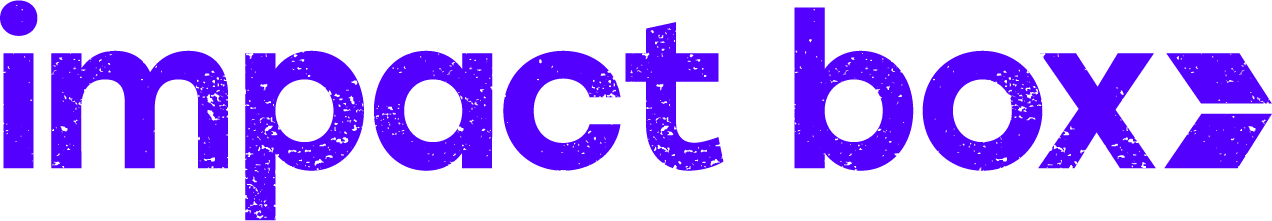Three Salesforce Summer '20 Release features charities will love
27/04/2022

A little later than scheduled, but the Salesforce Summer '20 Release has now officially landed. Salesforce has three major upgrades each year, with every release packed full of new features and enhancements. The full release notes this time are over 600 pages long and take a decent amount of time (and patience!) to get through, so we thought we’d mention a few of our favourite new features that could be particularly useful for the charity sector.
Split view for Lists
We’ve all been there with about 50 tabs open and no idea which one we actually want to be looking at. Split view allows you to open records without leaving your list view. With split view, your (collapsable) list view panel hangs to the left of your screen whilst a preview panel opens on the right. This allows you to see and edit records in full without having to open each record separately.

For a charity using Salesforce for programme management and tracking a large number of participants, being able to quickly switch between records within a group could prove a real timesaver.
Einstein opportunity scoring for all
Einstein has been a paid-for collection of features of Salesforce for a number of years. In this release, Salesforce have made Einstein Opportunity Scoring available to everyone on Enterprise, Performance, or Unlimited Editions of Sales Cloud.
Einstein Opportunity Scoring uses Salesforce’s powerful artificial intelligence tool - Einstein - to dig through your data and make an assessment as to how likely it believes you are to win an opportunity. The basic approach is to give each opportunity a rating out of 100, but it will also provide additional insight on why you are likely (or unlikely) to win this particular opportunity by summarising the key factors influencing the score.

For charity fundraisers in particular this could be really valuable, allowing them to assess which prospective donors have the highest likelihood of converting so that they can adapt accordingly.
Dynamic forms
Arguably one of the biggest changes since the introduction of Lightning, Dynamic Forms allow administrators to do away with Page Layouts and add fields directly into Lightning Pages. Previously, when configuring a page you were limited to having all fields together in one big block. Now you can drag individual fields to anywhere on the page and in any combination.
Used with Component Filters, you can now show field(s) conditionally. For example, you could only show an email address if email consent had been granted.

The big winners here are the end-users at your charity. It's now much easier to build a record layout that is intuitive, logically structured and only shows relevant information. What more could you want?
Subscribe to our newsletter
Impact Box Cooperative Limited
Registered Company Number 13924647
Ⓒ Impact Box 2022