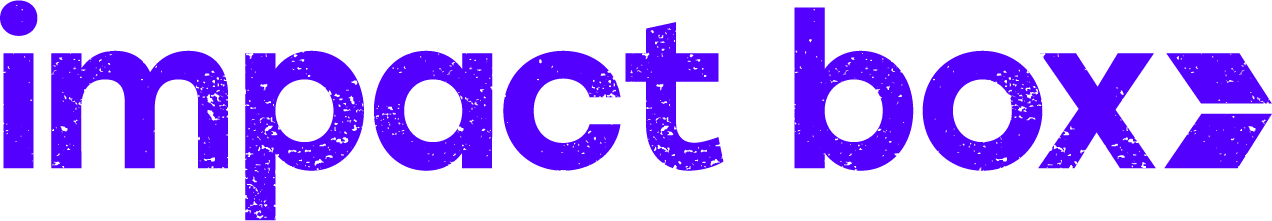Get Ready for Salesforce Summer '23!
19/06/2023

It's that time of year again - the sun is out, the flowers are blooming and Salesforce are gearing up to drop their Summer release. Three times a year Salesforce releases a collection of updates, enhancements and new features to improve the Salesforce ecosystem. This summer the full release notes span just shy of 700 pages, but we thought we’d pick out a few of our favourite snippets to share with you.
When
Most Production instances will update on the weekends of 3rd and 10th June and many Sandboxes will already be updated, meaning you can test out the new features ahead of time. There are a couple of features that are rolled out in the weeks following the release schedule, but these are fairly rare.

Critical Updates
A number of changes to the critical updates section of the last couple of releases have been made, most notably to Multi-Factor Authentication (MFA) and Enhanced Domains. Both of these updates require Users to act (if they haven’t done so already), and you should have received a number of emails relating to the update and the changes to the schedule, so it’s worth checking in to see if your org requires attention. Enabling MFA for all of your Users is now a contractual obligation, and Enhanced Domains will be enabled as part of the coming release if not done already. If you are not 100% ready for these features however, there are still ways of delaying (slightly) longer and instructions can be found in the links above.
Related List Quick Actions
We are continuing to see growth of functionality across Lightning Pages in a number of ways. As well as dynamic forms changing the way that we administer layouts, admins can now add Quick Actions to Dynamic Related Lists. This allows Users to select some or all related records and update them quickly and easily. As an example, you could update the status of all donations of a specific person or organisation. Programme session attendance could now also be updated in one go with out of the box functionality.

Pipeline Inspection
Pipeline inspection is a relatively new tool and has a few new features that could see it start to become more and more useful. Pipeline inspection is a new way to view Opportunities (or donations). For existing orgs, it needs to be enabled manually, but going forwards, it will be enabled by default. In this release, you should be able to view the pipeline of more users and more teams including opportunity teams and cross-functional team members (if you use them). You can also now edit fields on the fly, bringing Pipeline Inspection closer to functional parity with List Views. We can likely expect even more development to the tool over the next few releases, so it would be well worth introducing Users to it sooner rather than later.

Analytics
Analytics is the new one-stop-shop for Reports and Dashboards in one tab. Previously, we found the single tab a little harder to use and a bit buggy, but Salesforce is continuing to improve and push this new feature. Again, this is something that needs enabling before you can use it, but even then, you can still use the old Reports and Dashboards tabs as normal.
Dashboards have also seen a small overhaul, and you can now add up to 5 filters, a button to post your dashboard to Slack, and (for those that have Salesforce Unlimited) include images and Rich Text sections. These enhancements should help bring your data visualisations to life, add context and make sharing easier.

Flow
While Process Builder moves to the end of its life (watch out - there will be no more new Processes after this release!), Salesforce Flow continues to grow and proliferate, and there are a host of new features to check out. One of our favourites is the ability to log emails automatically when you send them. This sorely needed update to the Send Email Action means you'll no longer need to manually create tasks to log automated emails, and can instead rely on out of the box functionality.

Subscribe to our newsletter
Impact Box Cooperative Limited
Registered Company Number 13924647
Ⓒ Impact Box 2022